Android
- Choose Installed application as your Application type and select Android as the installed application type (these should be your only options).
- In the Package name field, enter your Android application's package name.
- Open a terminal and run the Keytool utility to get the SHA1 fingerprint of the certificate. You should get both the release and debug certificate fingerprints.To get the release certificate fingerprint:To get the debug certificate fingerprint:
--androiddebugkey
4. The keytool prompts you to enter a password for the keystore. The default password for the debug keystore is
android. The keytool then prints the fingerprint to the terminal.
5. Paste the SHA1 fingerprint into the Signing certificate fingerprint (SHA1) field.
6. Click the Create client button, then follow the steps in the Gather credentials for authentication and authorization section below.
see on:
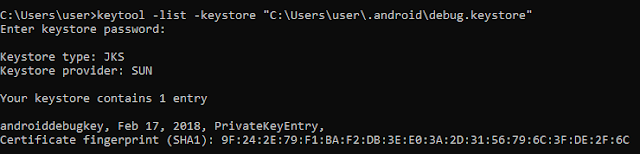

No hay comentarios:
Publicar un comentario