https://www.cisdem.com/resource/recover-notepad-files.html#:~:text=Steps%20to%20recover%20unsaved%20Notepad,AppData%5CRoaming%20by%20File%20Explorer.
Recover unsaved Notepad++ from autosave
Differing from Notepad, Notepad++ has the autosave option by default. Via menu > Settings > Preferences > Backup > Enable session snapshot and periodic backup, Notepad++ users are allowed to recover unsaved notes easily, even after restarting the app. As a bonus tip, here we’ll demonstrate how to restore unsaved files from Notepad++ using auto backup feature.
Where does Notepad++ store unsaved files?
Unsaved files in Notepad++ will be automatically backed up and saved to its temporary folder on the local disk of Windows 11/10. The Notepad++ temp files location is C:\Users\USERNAME\AppData\Roaming\Notepad++\backup.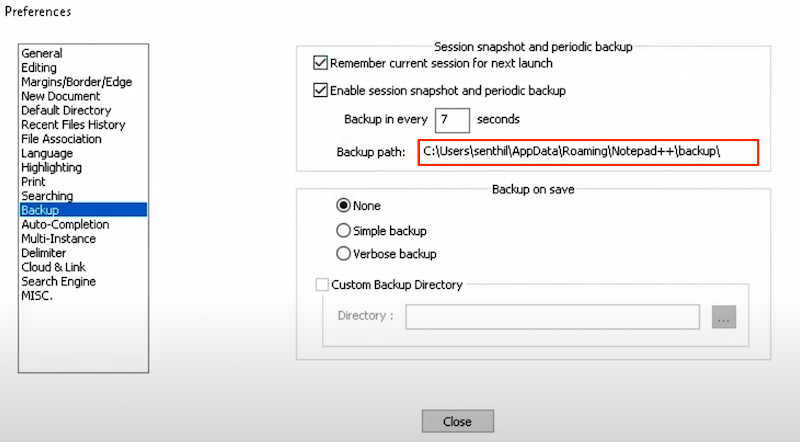
How to recover unsaved Notepad++ files?
- Go to the location of your unsaved Notepad++ files on your Windows PC.
- Once you’re in the backup folder, locate the Notepad++ unsaved files you need and open them one by one for recovery.
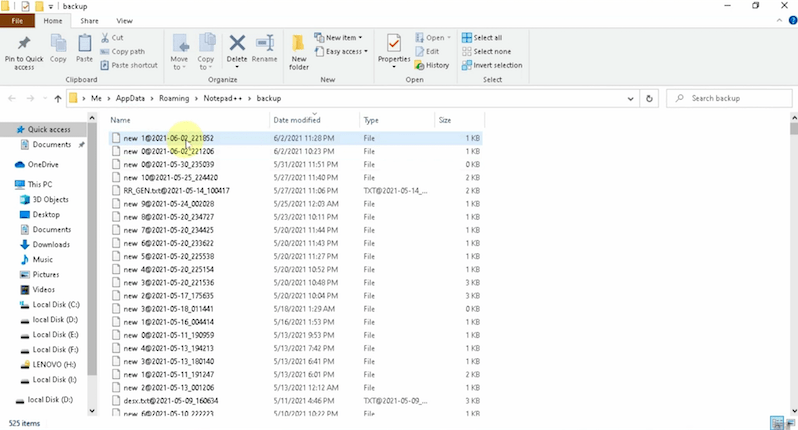
No hay comentarios:
Publicar un comentario